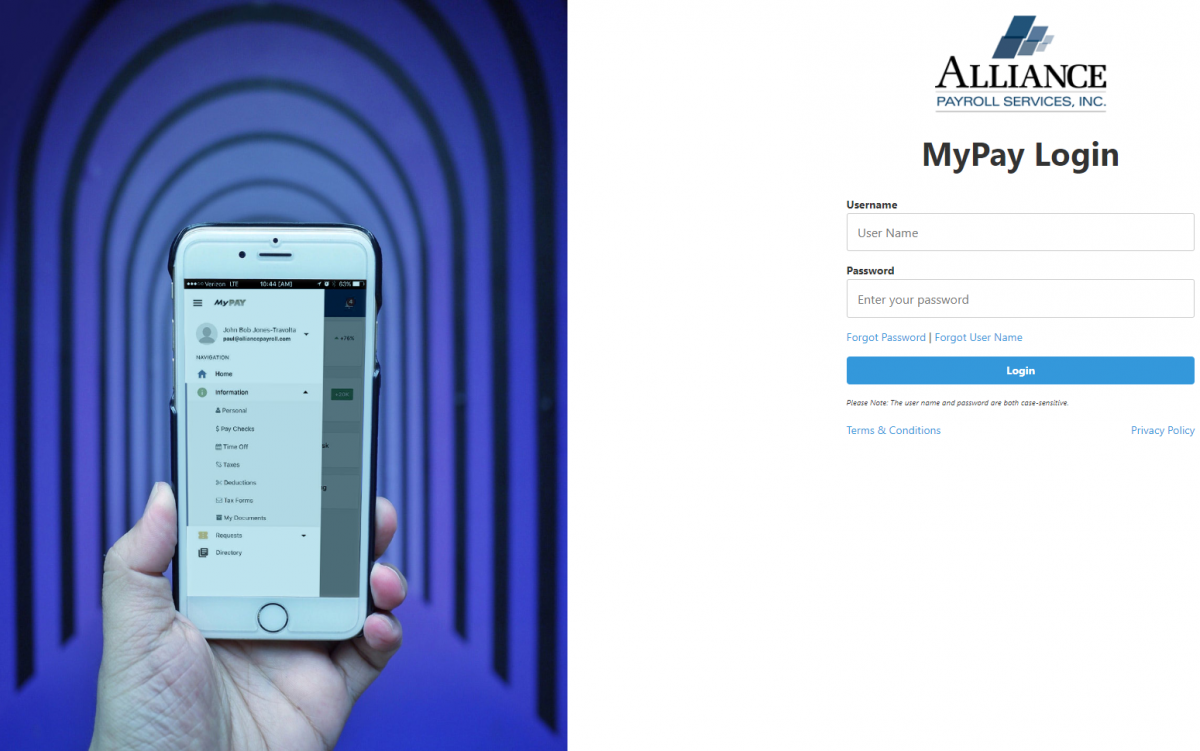Appearance and Uniform
Jowdy Photography employees are expected to maintain and project a professional image to the general public and our clients at all times. Attire that is neat, clean, pressed, and coordinated will meet our requirement that our employees “Look Sharp”. Employees of Jowdy Photography are expected to use good judgment in their dress and appearance.
Hair color & Facial hair: there are no restrictions on color or facial hair however employees are expected to keep your hair manageable, trimmed, and presentable to the general public and potential clients.
Uniform: black pants (not jeans) with a black belt and a black Jowdy shirt/pullover. Shirts must be tucked into pants at all times. Jackets must be black and look professional. Hats are discouraged but if worn, must be a dark colored Dallas Cowboys hat. Shoes are to be closed toe, black shoes (athletic shoes are acceptable) - No sandals, flip-flops, high heel, etc. Stadium badge is provided by Legends and required to be worn at all times while at the Stadium.


Punctuality and Expectations
AT&T Stadium Tour Staff Employees are expected to arrive when scheduled. Failure to do so repeatedly will result in disciplinary action.
While it is understandable there are circumstances out of your control, obligations to tours, “off-site” events, meetings, game days, rally days, etc. are a priority when given advance notice of your schedule and availability. You must notify a manager and the appropriate Tour Captain/Lead if you are running late or call out of work 30 minutes prior to the beginning of your shift.
The Attendance and Punctuality Policy can be found HERE
Morning Meetings
Each Work Day will begin with a morning meeting at 9 AM in the Jowdy Office. Attendance is required for all opening staff. Here we’ll discuss the game plan for the day, assigned by the Tour Leads. We’ll also discuss the daily tour schedule, any associated private tours and special conditions, personnel schedules (if someone needs to leave or trade shifts with anyone). This meeting will allow us to properly prepare for the day.
Time Clock
- Go to: https://hralliance.net/ee/Login.aspx
- Enter your login information (User Name & Password)
- Click the Web Clock tab
- Click Clock in – out, respectively
Each person is responsible for clocking in/out for each of their shifts while adhering to their schedule. Failure to adhere to your schedule will be subject to disciplinary action. Missed entries can only be adjusted by your management staff.
For further issues about your MyPay information, please reach out to Tom Abrahamson. (tom@jowdy.com)